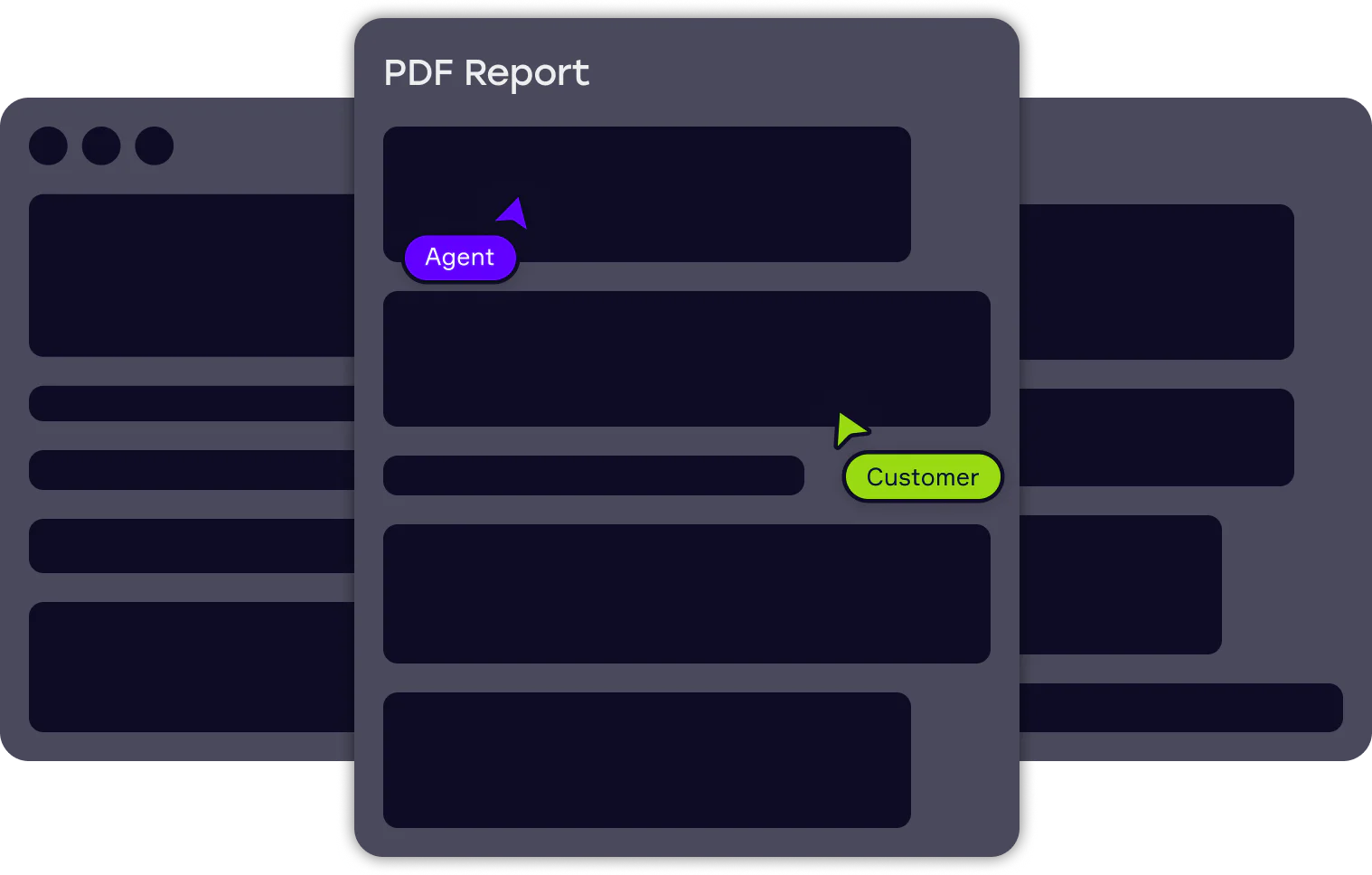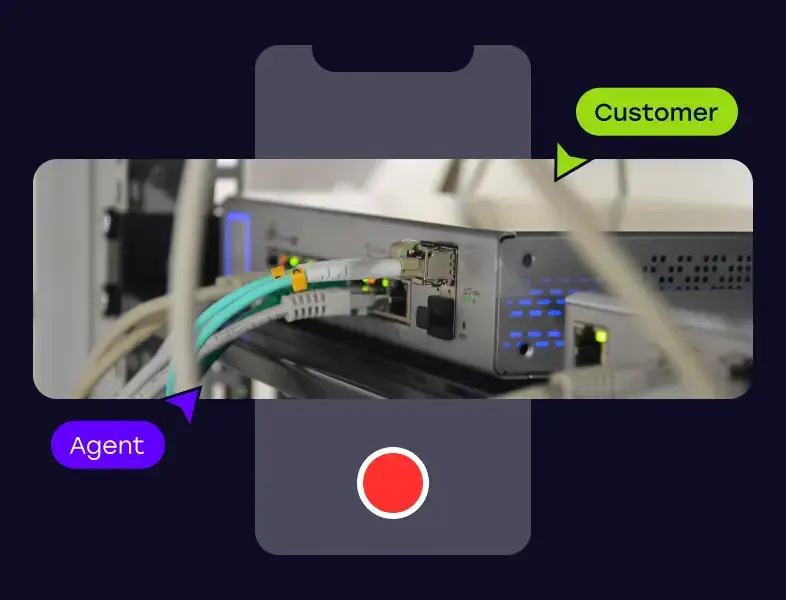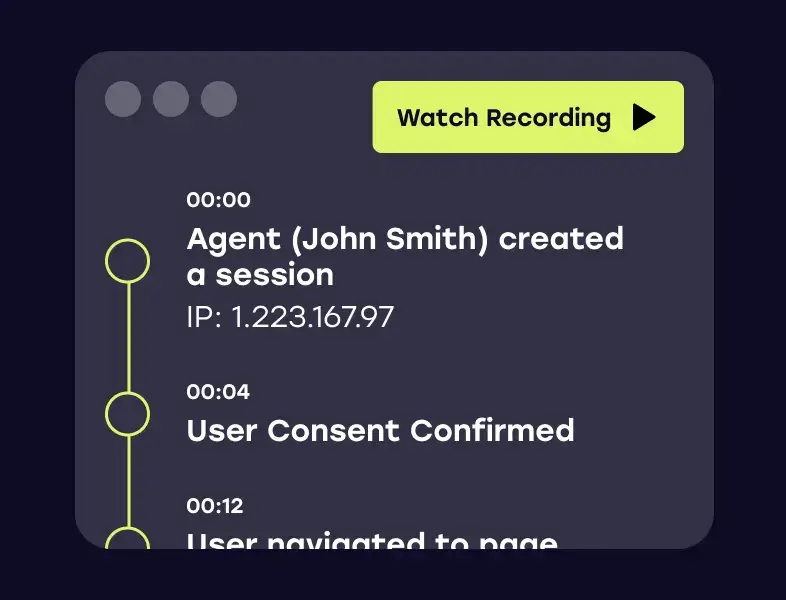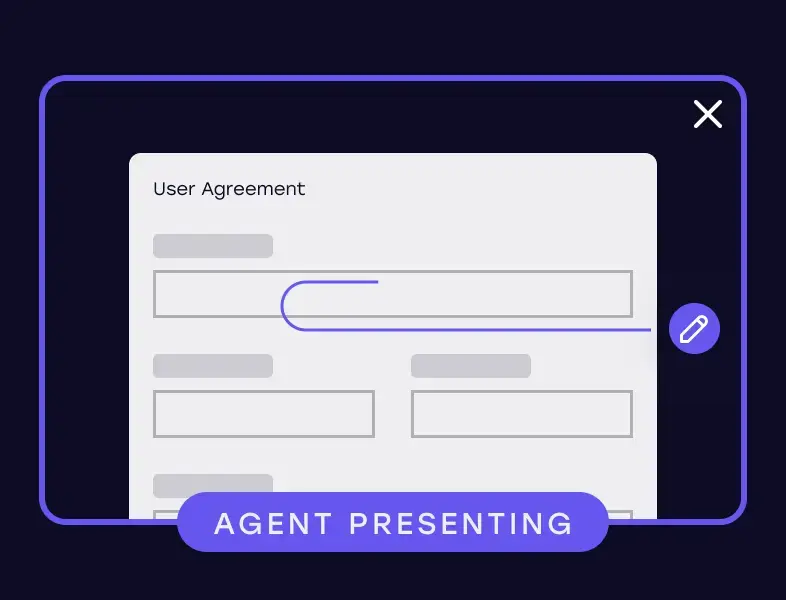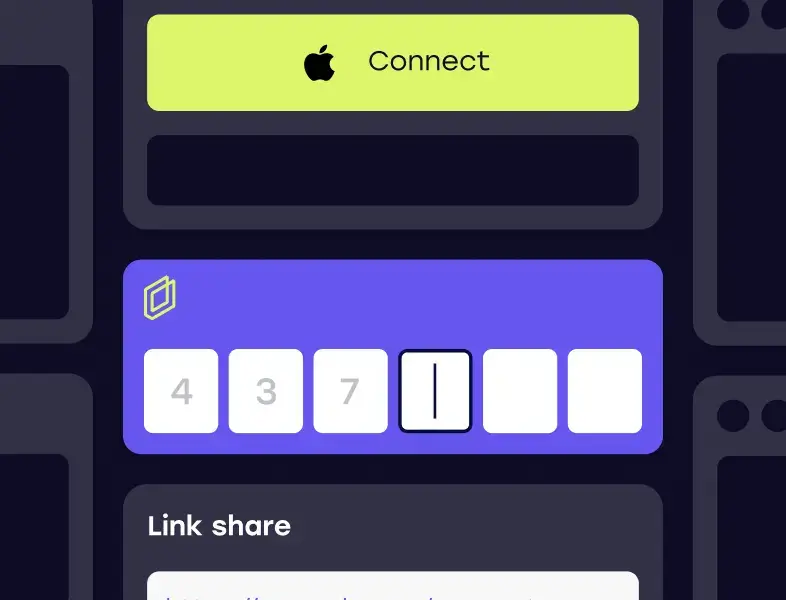Feature Spotlight
PDF Co-browsing
PDF Co-browsing allows agents and customers to collaboratively view and interact with PDF documents in real-time during a co-browsing session. Agents can continue guiding customers between websites and complex documents, such as contracts, bills, or application forms, without requiring the customer to upload files or download special software.