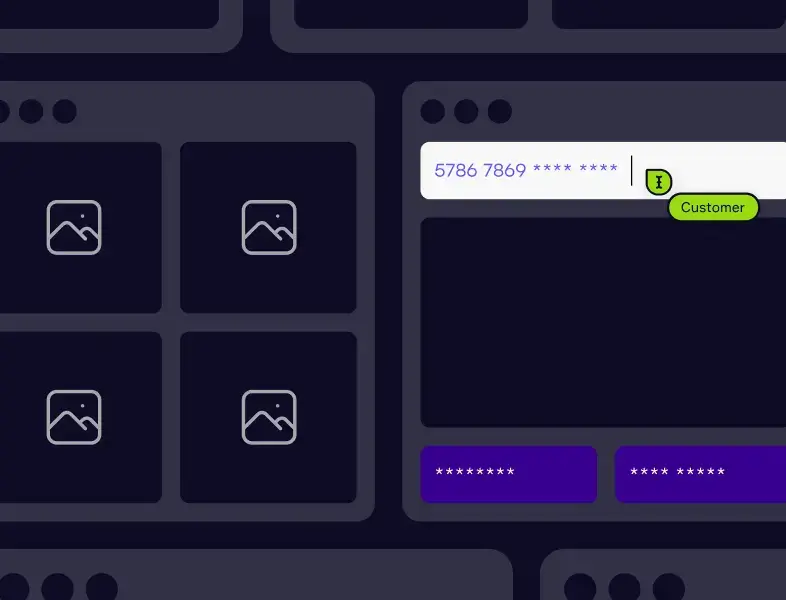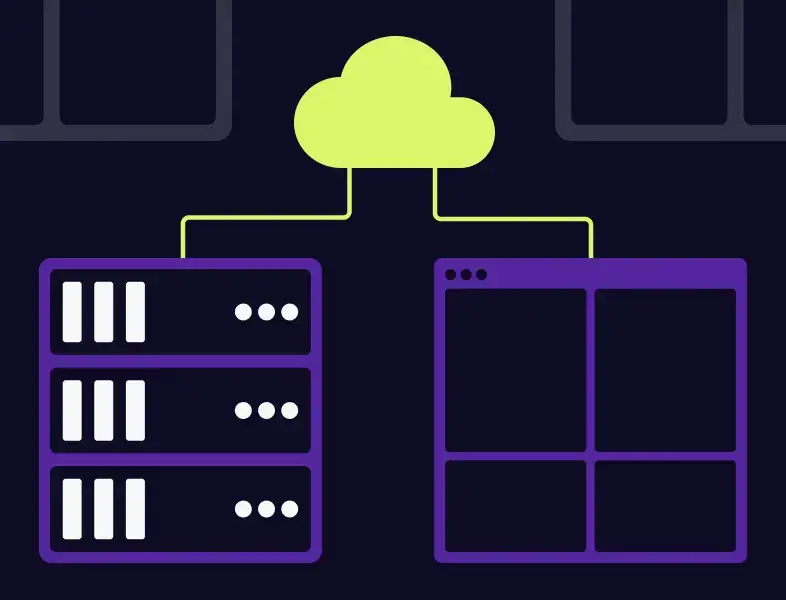Feature Spotlight
Session Initiation
Session initiation refers to how a co-browsing session between an Agent and a Customer is first started. Perhaps the Customer has called the contact center and is speaking to an Agent to assist with opening an account. The Agent requests a co-browsing session with the Customer, but how is this request sent to the correct Customer, and what additional steps does the Customer need to take in an already complicated troubleshooting experience?
Our flexible approach to session initiation means you can choose from a range of options that allow either your agent or your customer to be in control of the process, whether they are looking to initiate a session via a call or messaging channel.