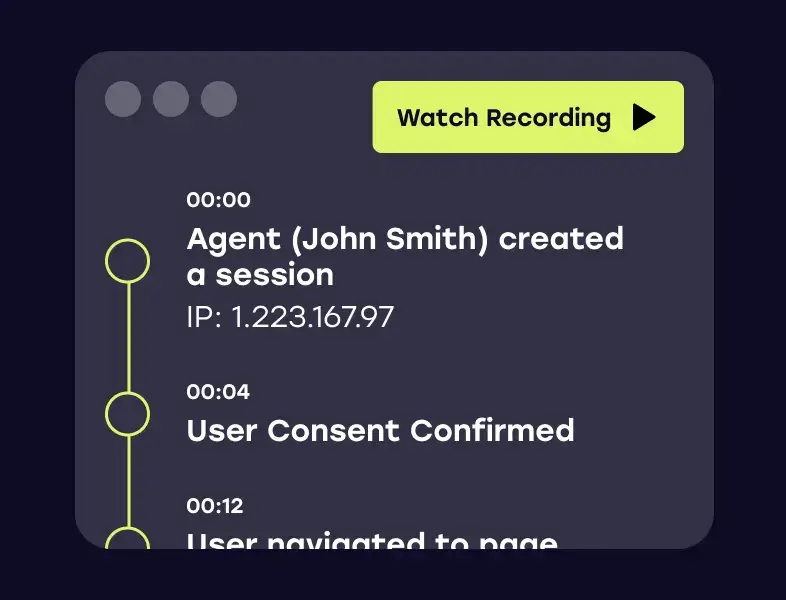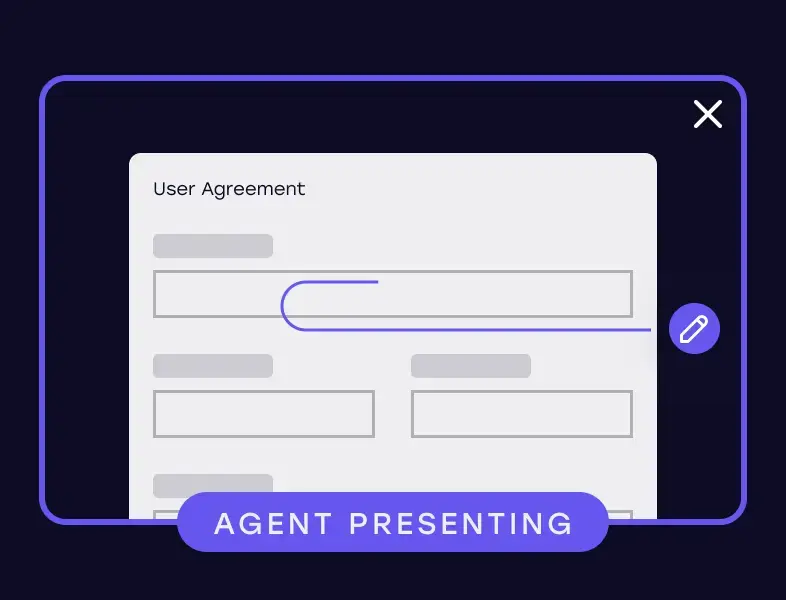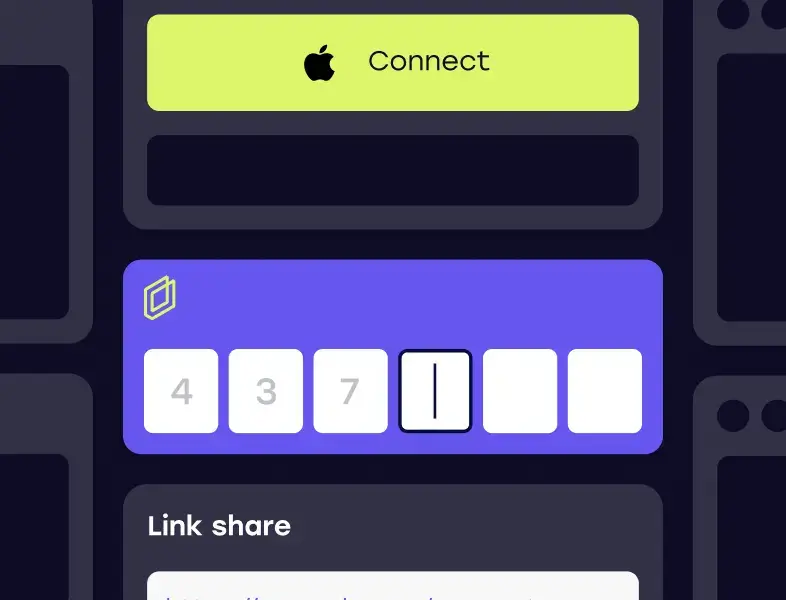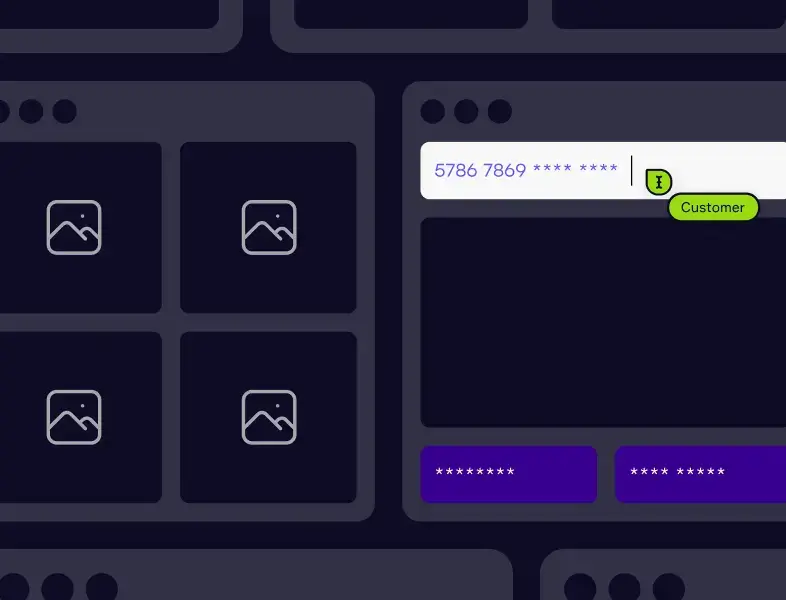Feature Spotlight
Mobile Camera Share
Mobile camera share allows users to share the live feed from their mobile device’s camera during support calls. This makes troubleshooting the physical environment, such as the need to diagnose issues with internet routers or utility meters, much easier - without needing an expert to attend in person. By leveraging the mobile camera, agents can provide accurate and effective remote support in real-time.