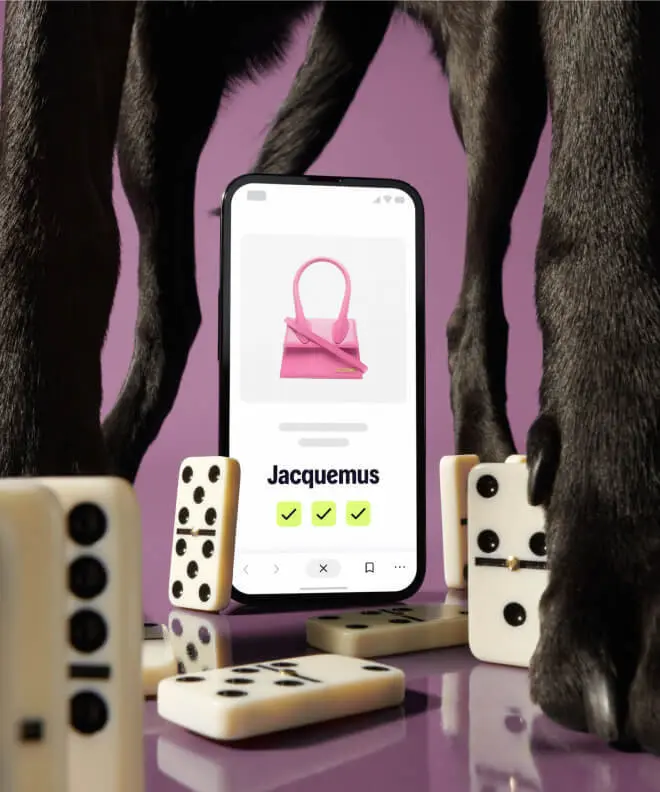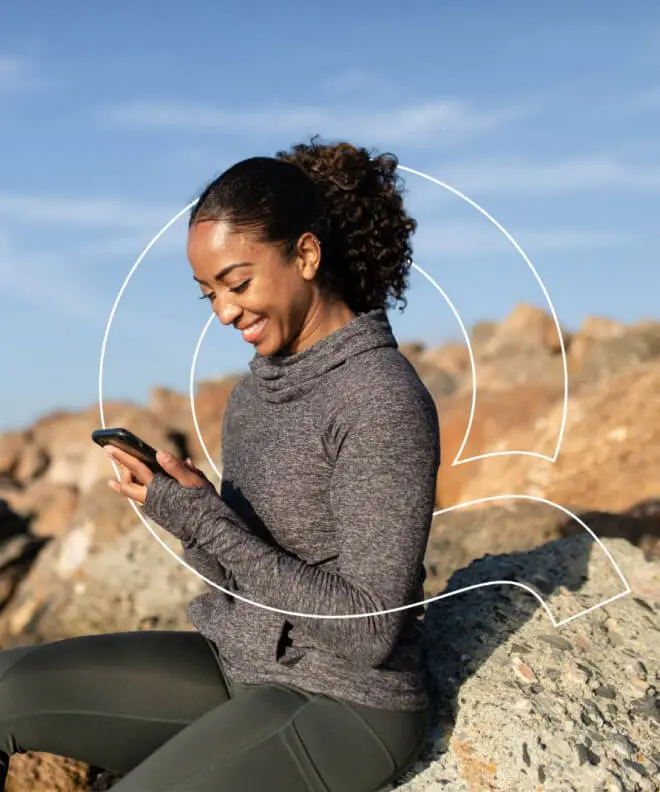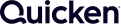The most advanced co-browsing solution in the Salesforce AppExchange
Share your customers’ pain points in real-time, enhance agent performance and deliver an outstanding customer experience, every time, with Cobrowse.
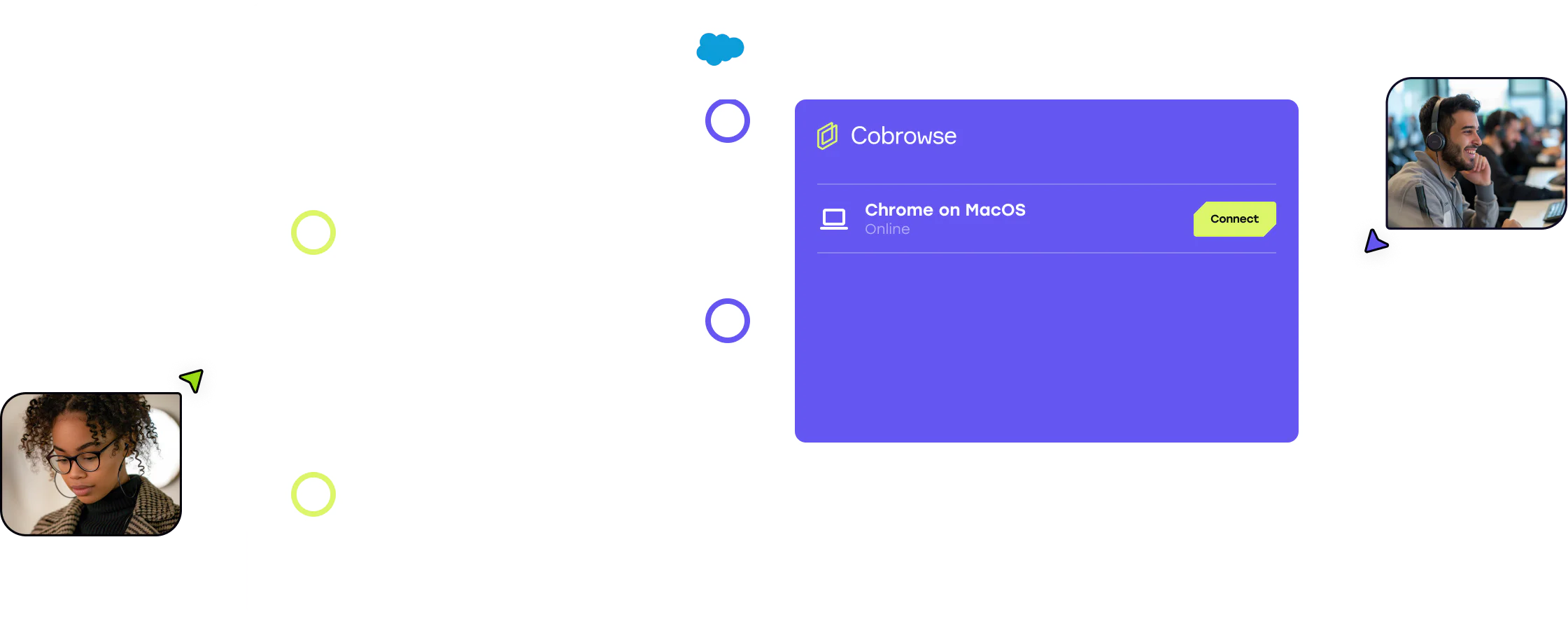
Why Cobrowse
for Salesforce
Cobrowse for Salesforce brings real-time website and mobile app collaboration between agents and customers, directly into your Service Cloud, Sales Cloud, Experience Cloud, Live Agent Chat, or any other Salesforce environment. This enables your team to deliver unprecedented support and sales assistance, when and where they’re needed most.
Experience seamless interactions as Cobrowse allows your agents to view and interact with customer screens, providing guided support without leaving the Salesforce interface. This not only enhances the customer experience by offering immediate and personalized help but also increases efficiency, reduces resolution times, and boosts customer satisfaction.
The most advanced
co-browsing available
Cobrowse for Salesforce transforms your CRM into an interactive engagement platform:
Guided sales conversions within Sales Cloud
Visual and interactive guidance during sales processes helps address queries and concerns on the spot, improving conversion rates and creating a smooth experience your customers will remember.
Unified CX within Service Cloud
With visibility of the customer’s screen, agents can quickly identify issues and guide customers through solutions in real time. No downloads and a simple, flexible interface lead to more efficient resolutions and happier customers.
Enhance your Experience Cloud properties
Join customers in your bespoke digital experiences by adding co-browsing to your Salesforce websites, apps, and portals. A customizable co-browsing user interface allows you to deliver a fully branded experience.
Embed Cobrowse everywhere you
need it
Add co-browsing inside your Leads, Cases, Opportunities, Live Agent Chat, or any other Custom Records in Salesforce. Our easy-to-use Lightning Component enables you to increase agent success within your existing, approved workflows.
Security compliance within Salesforce
Built-in SSO and SAML authentication ensures secure user access with least-privilege capabilities by role. Enable private-by-default redaction and session video replays for audit and compliance, or optionally self-host your Cobrowse instance in your own cloud to have full control.
Cobrowse + Salesforce data together
Link Cobrowse and Salesforce data together to measure and monitor the impact co-browsing has on your key metrics. Use our Data API to integrate Cobrowse into your data warehouse and reporting systems.