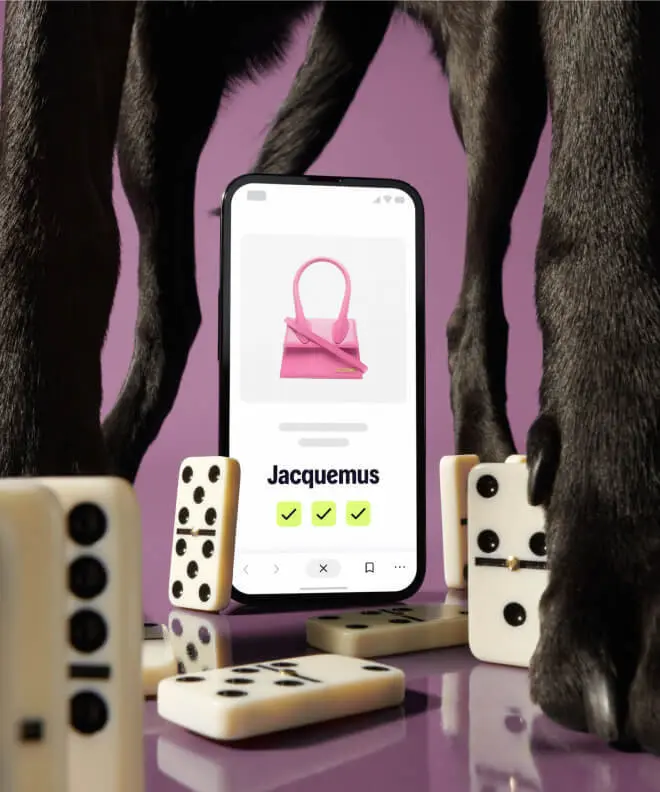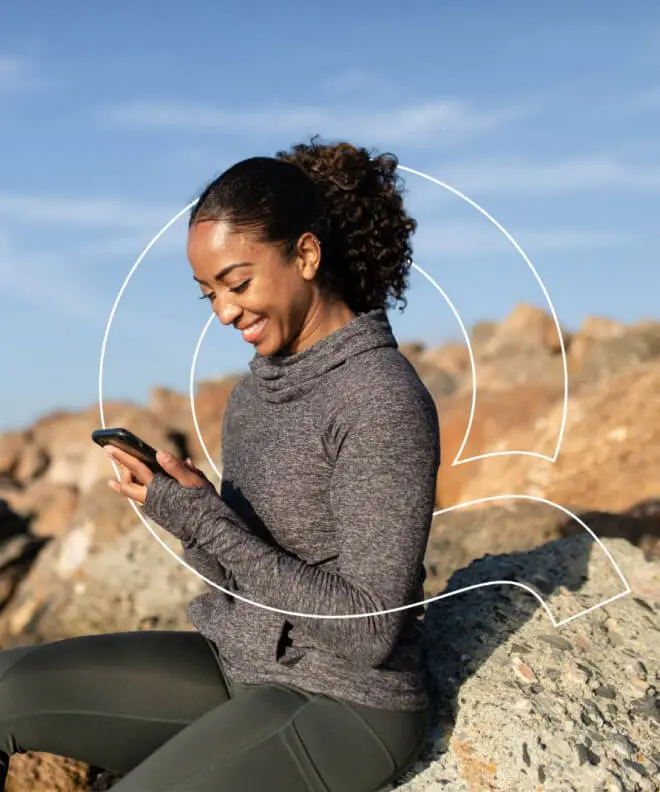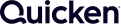By adding Cobrowse to Zendesk, organizations can transform their customer and agent experiences
Real-time, collaborative engagements deliver faster resolutions, accelerate onboarding and reduce operational costs.
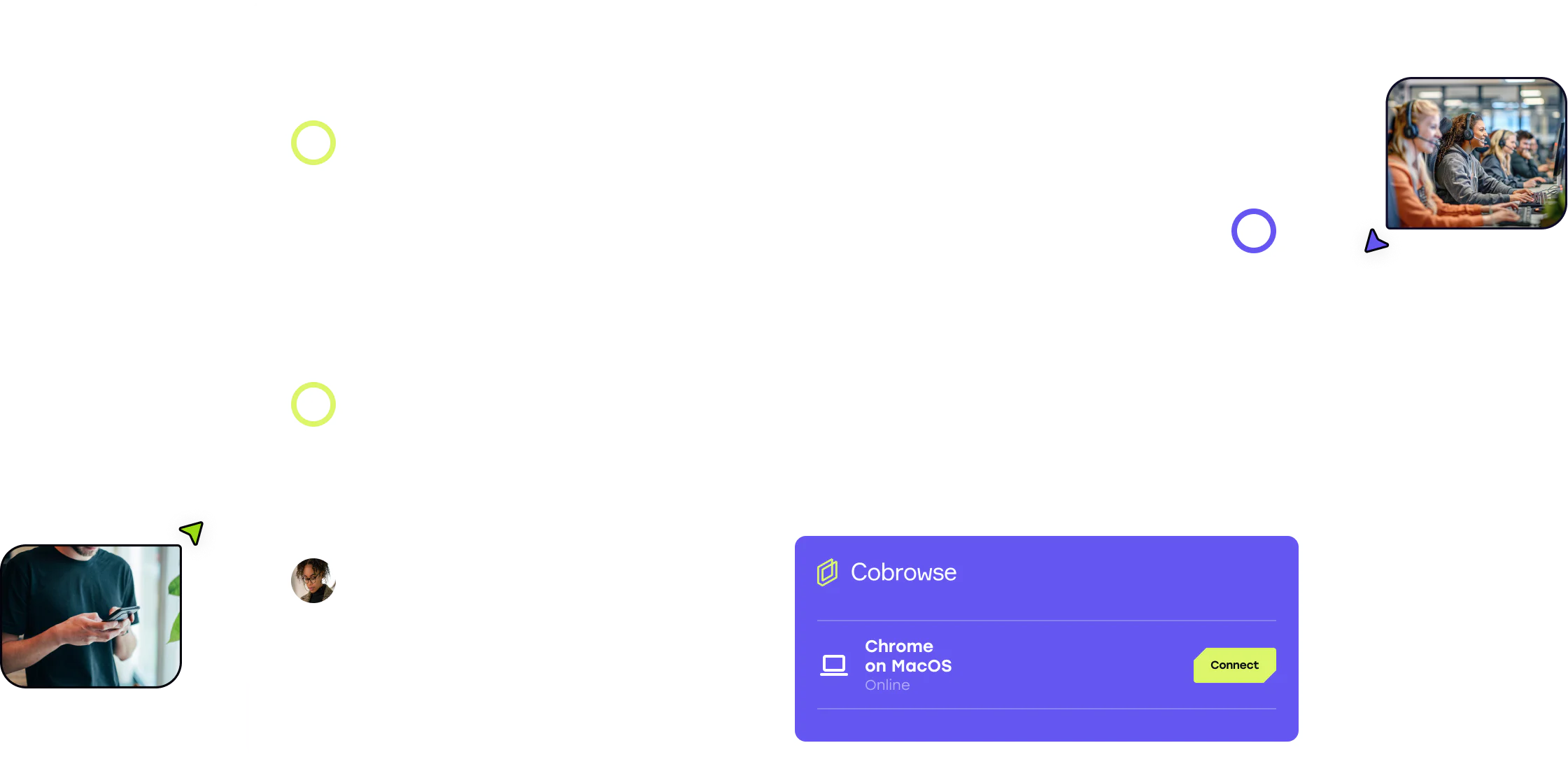
Why Cobrowse
for Zendesk
Cobrowse for Zendesk enables agents to seamlessly integrate real-time, personalized support across omni-channel engagements. Cobrowse can be used to augment Zendesk Chat or Zendesk Talk, or as a point of escalation if customers are unable to self-serve using Zendesk Guide, delivering a differentiated customer experience across multiple touchpoints.
Provide real human guidance from within your Zendesk platform, and deliver a frictionless customer experience across web and mobile platforms. Flexible session initiation options allow customers to engage in a manner that suits them, helping to build trust. Data redaction by default further adds to compliance and fosters customer confidence.
The most advanced
co-browsing available
Cobrowse for Zendesk allows you to get even more personal with your support, and keep your customers coming back for more.
Deliver exceptional customer care using Cobrowse for Zendesk Service
Integrating Cobrowse into Zendesk ticketing, messaging and live chat enables agents to elevate complex omnichannel engagements to co-browsing sessions, when you need to provide that next level of customer support.
Personalize your pitch with Cobrowse for Zendesk Sales
Reduce shopping cart abandonment rates and increase your add-on and upsell opportunities with Cobrowse. Re-introduce human interaction to the online sales experience during critical moments and deliver better customer outcomes.
Tailor your co-browse experience alongside Zendesk Sunshine
Leverage the native agility of Zendesk Sunshine to further personalize your customer experience with Cobrowse. Create unique workflows that match your customers’ preferences and choose from a range of flexible session initiation options.
Cobrowse on websites, as well as on native iOS and Android apps
Provide the same, personalized co-browsing support across multiple platforms, including websites and native iOS and Android mobile applications. Mobile co-browsing supports the full agent toolkit, including annotation, data redaction and remote control where required.
The power of universal co-browsing
With universal co-browsing, offer uninterrupted support as your customers browse multiple sites and applications. Follow your customers wherever they go, including third-party websites and applications, to aid them throughout their digital journey.
Privacy and Data Security within Zendesk
Maintain customer data privacy and regulatory compliance whilst co-browsing with Private by Default. Enhance your zero-trust credentials with advanced security features such as data redaction, session replays, and self-hosting options for ultimate data protection.