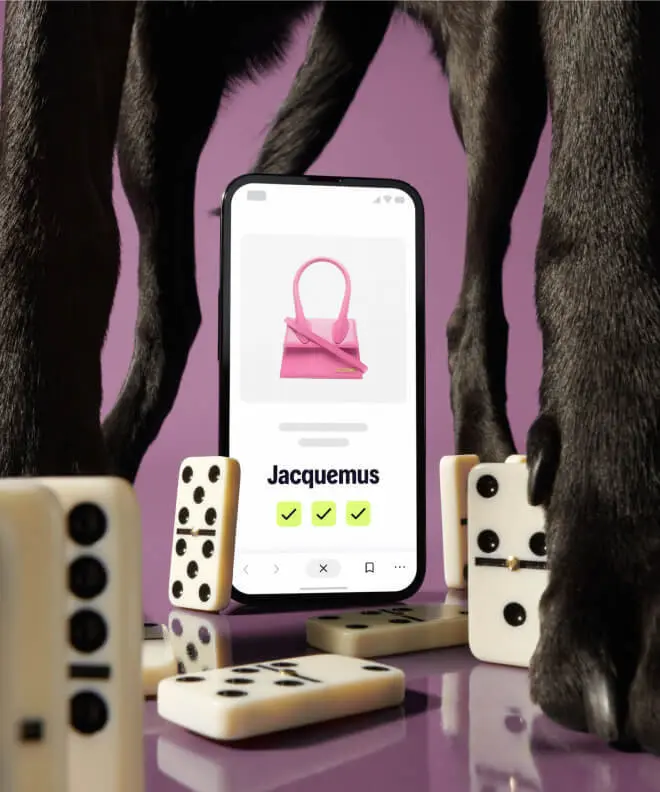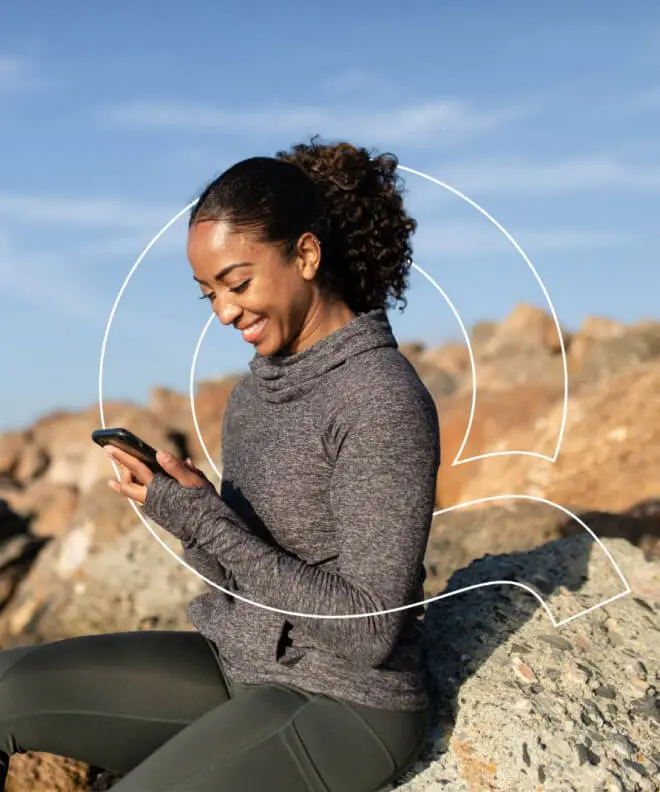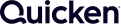Enterprise-ready co-browsing built for Microsoft Dynamics 365
Cobrowse gives agents the power to resolve complex issues visually, securely, and in real time, all without leaving Dynamics.
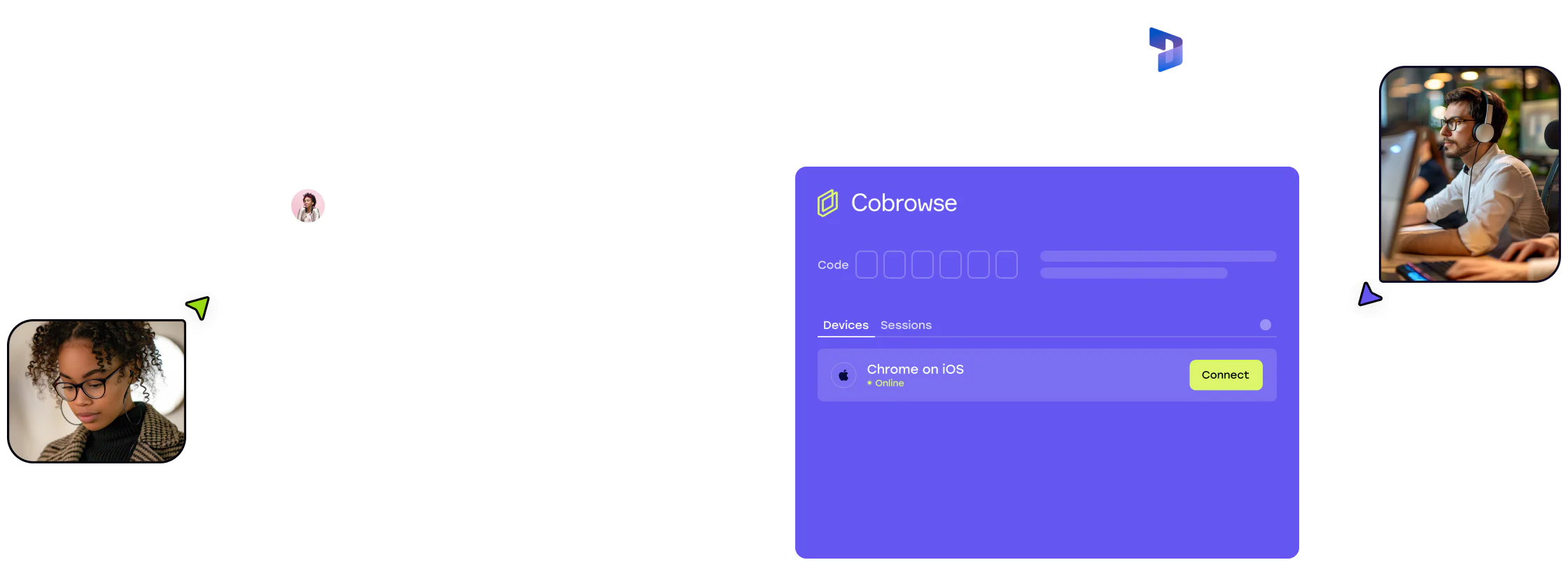

Why Cobrowse
for Dynamics
Cobrowse for Dynamics 365 lets agents instantly view what customers are seeing, within your web app, mobile browser, or mobile native experience. Support teams stay inside Dynamics 365 while visually guiding users through complex processes, reducing average handle time and improving first contact resolution.
Cobrowse is built for secure, compliant environments and supports flexible deployment models, including hosted, private cloud, and on-premise. Enterprise-ready redaction, session logging, and role-based controls ensure sensitive data stays protected by default.
Drive faster resolutions and better customer outcomes
Cobrowse takes the guesswork out of support. It’s faster for the agent, easier for the customer, and makes every interaction more human.
Embedded in Dynamics 365
Cobrowse launches directly inside the agent experience. No tabs to switch and no tools to install. Agents stay focused and efficient while guiding users in real time across web, mobile, and native apps.
Mobile native support
Cobrowse goes beyond the browser with full support for native mobile apps on iOS, Android, React Native, Flutter, and more. Provide one consistent experience no matter how your customers engage.
Visual tools for real-time guidance
Agents can highlight elements, draw on the screen, or request limited control to walk users through complex processes. It feels collaborative, efficient, and natural for both the agent and the customer.
Redaction built for enterprise
Control exactly what agents can see. Redaction is highly configurable and ensures no sensitive data is ever captured, transmitted, or processed, helping you meet strict privacy and compliance standards.
Flexible session launch options
Agents can start sessions with a one-click connect, 6-digit code, a secure link and push notifications. Cobrowse makes it easy for customers to join and even easier for agents to assist.
Deployment that fits your stack
Whether hosted, private cloud, or fully on premise, Cobrowse adapts to your IT and compliance needs. No external screen sharing tools and no data routing. Just secure, enterprise-grade integration.