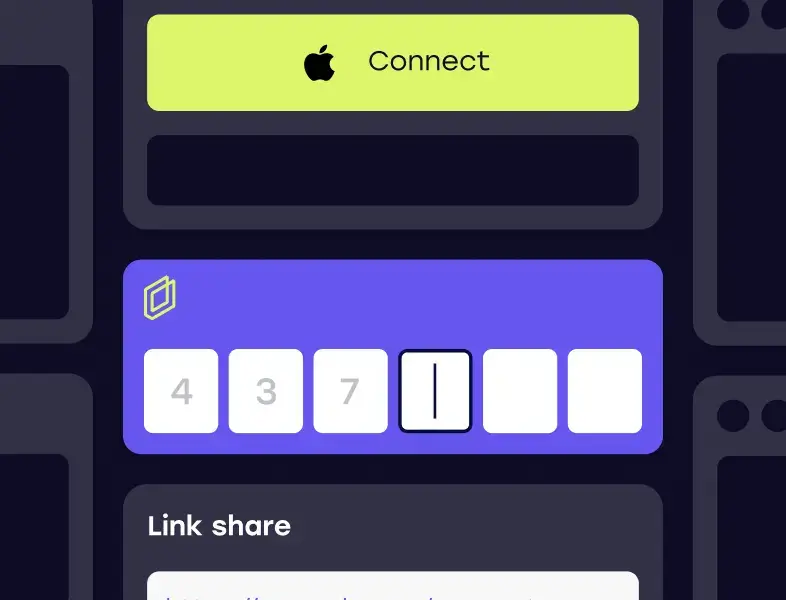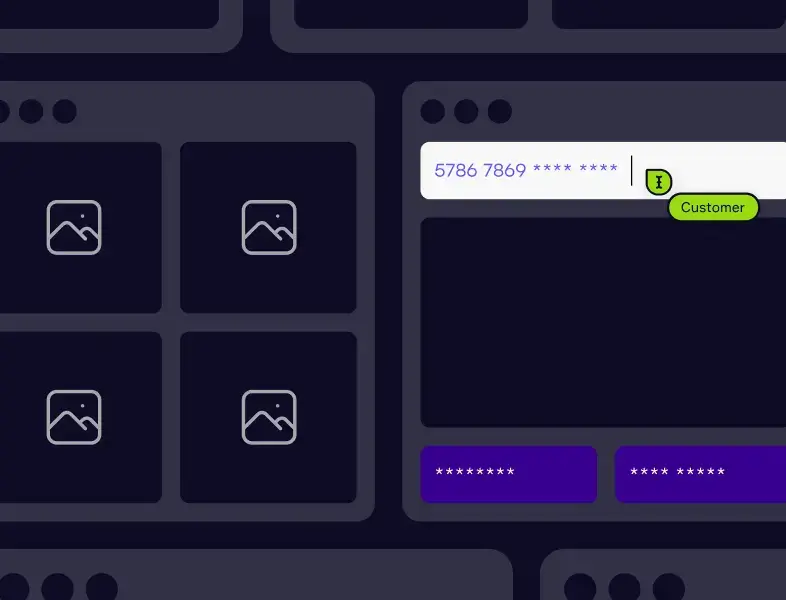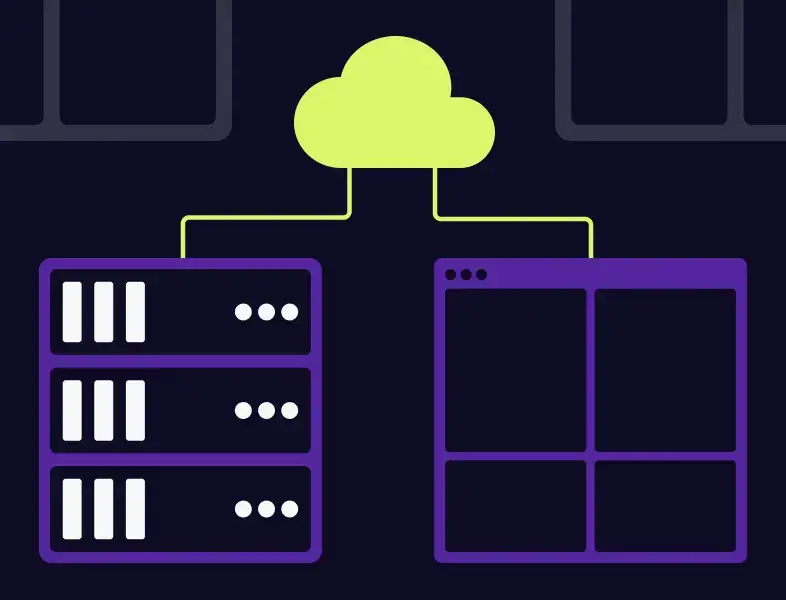Feature Spotlight
Remote Control
Remote control allows agents to take limited control of a customer’s web page or mobile app screen during a support session. This feature enables agents to perform permitted actions on behalf of the customer, such as co-filling forms, navigating to the correct URLs, troubleshooting issues, or completing complex tasks. It can be useful for resolving problems effectively, ensuring customers receive the help they need without performing challenging steps themselves.