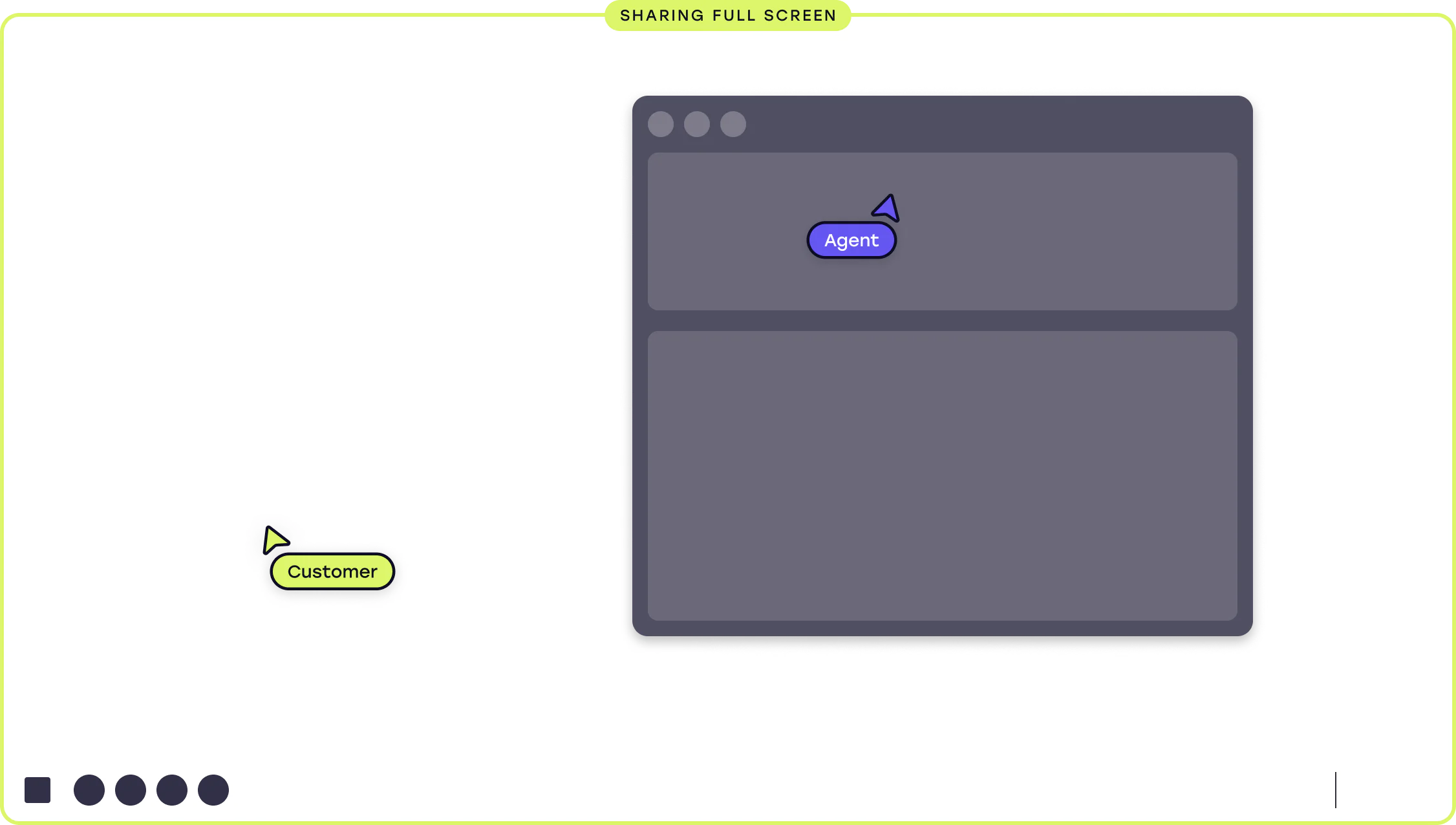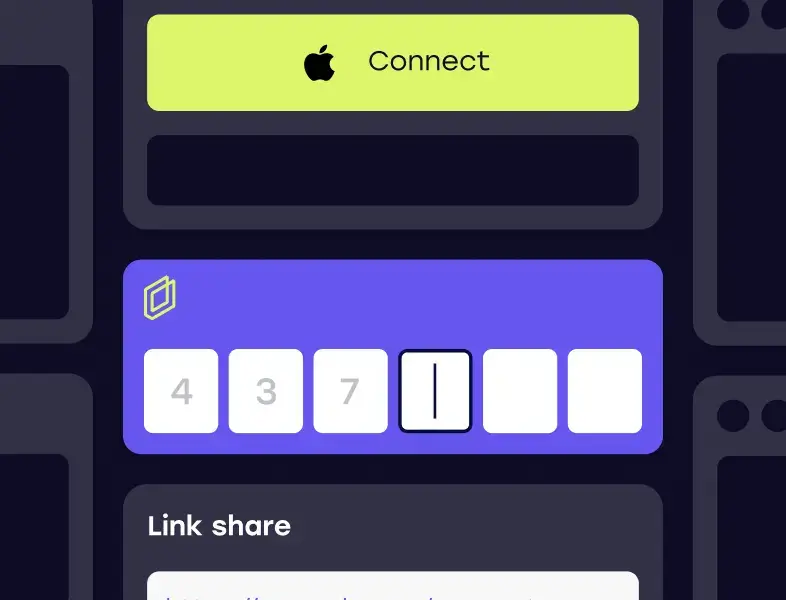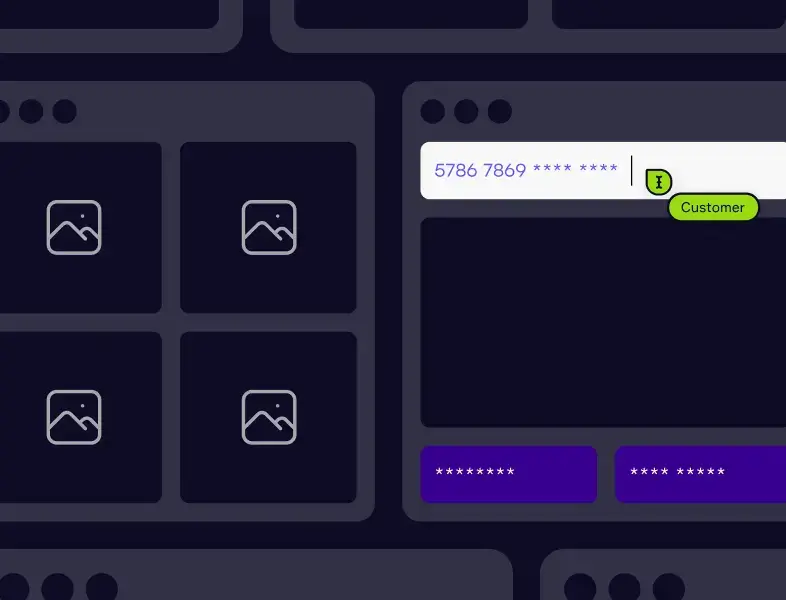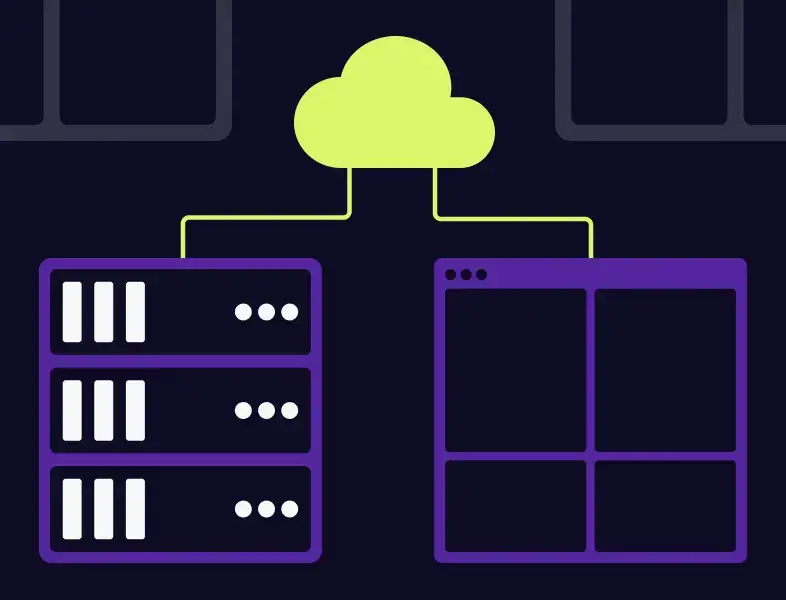Feature Spotlight
Full device screen share
Full device screen share allows a user to share their entire device screen with an agent during a co-browsing session, including all applications and system interfaces. This extends support for remote devices beyond simple in-app troubleshooting and can be particularly useful for point-of-sale systems or unattended devices. It also provides support for customer devices throughout the user’s journey. Full device screen share is fully optional and can be enabled or disabled based on the specific needs of your company.