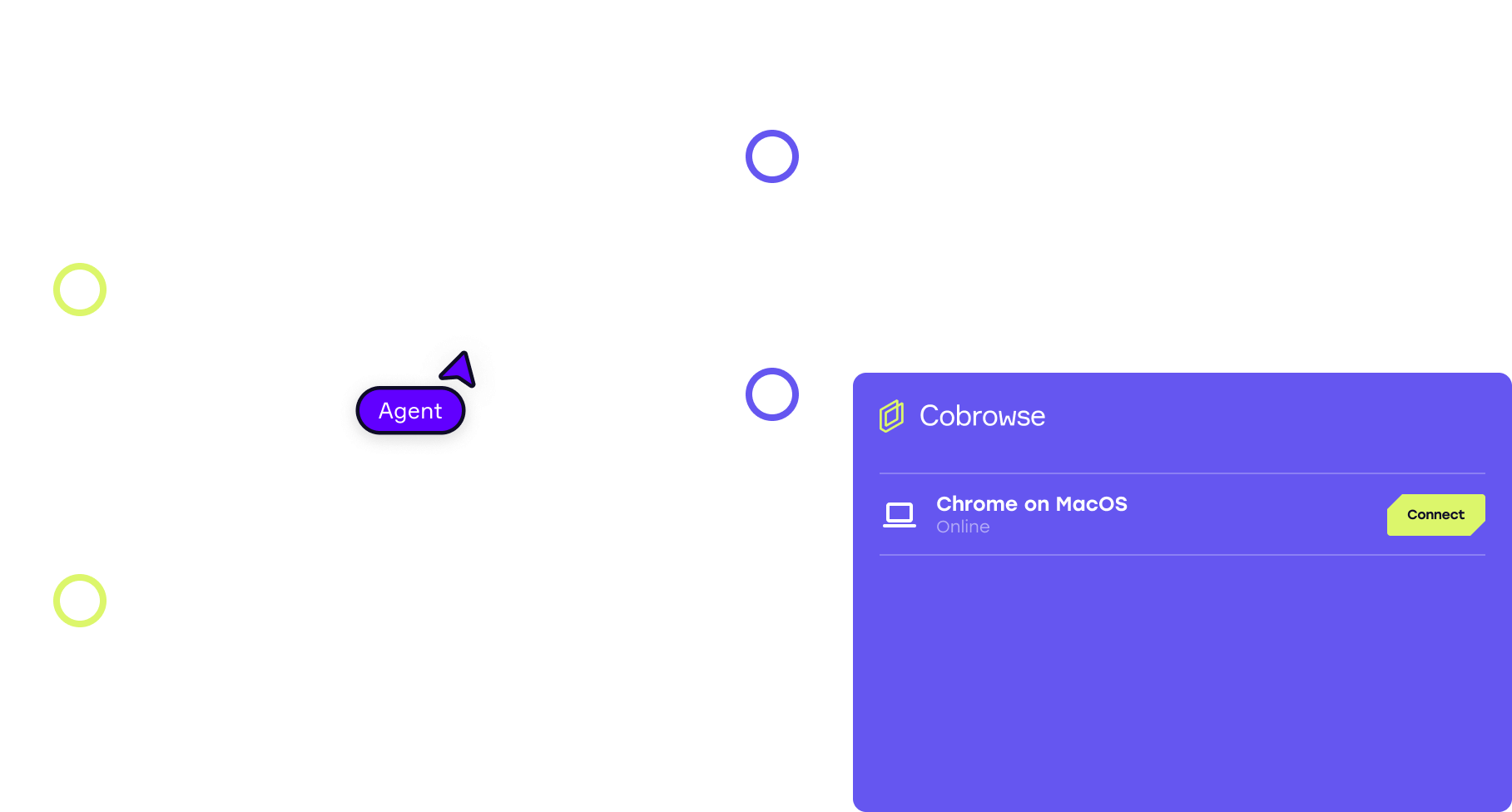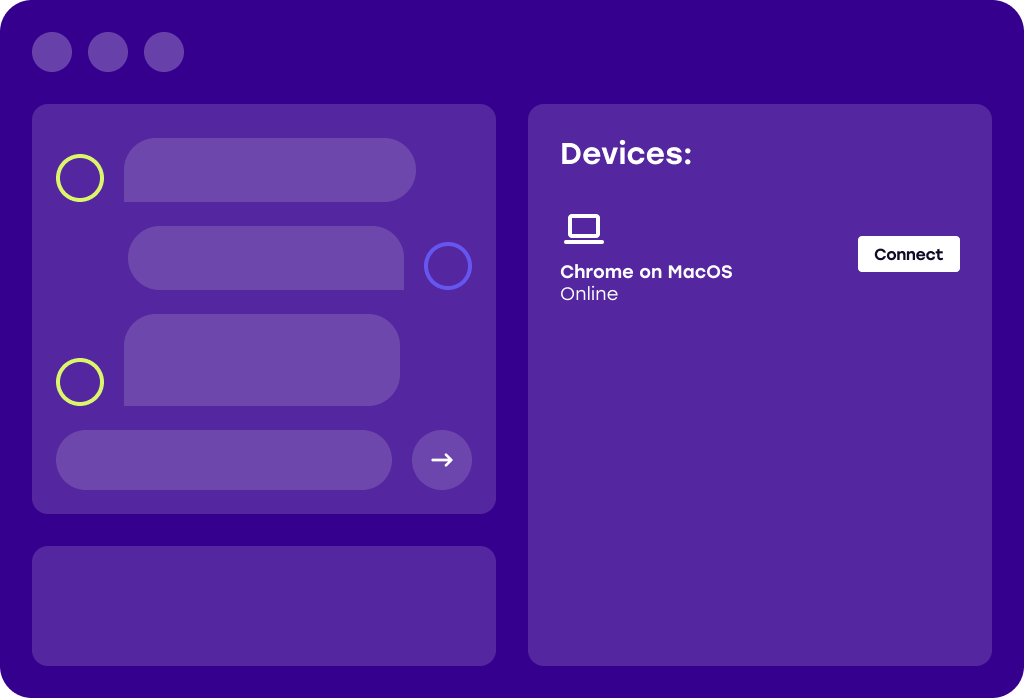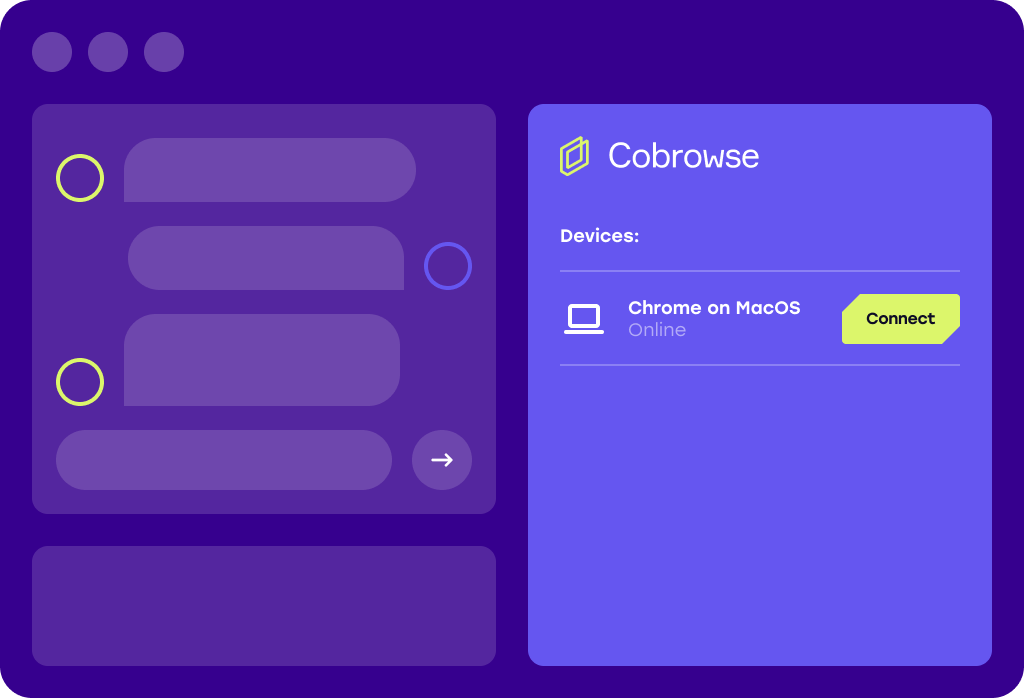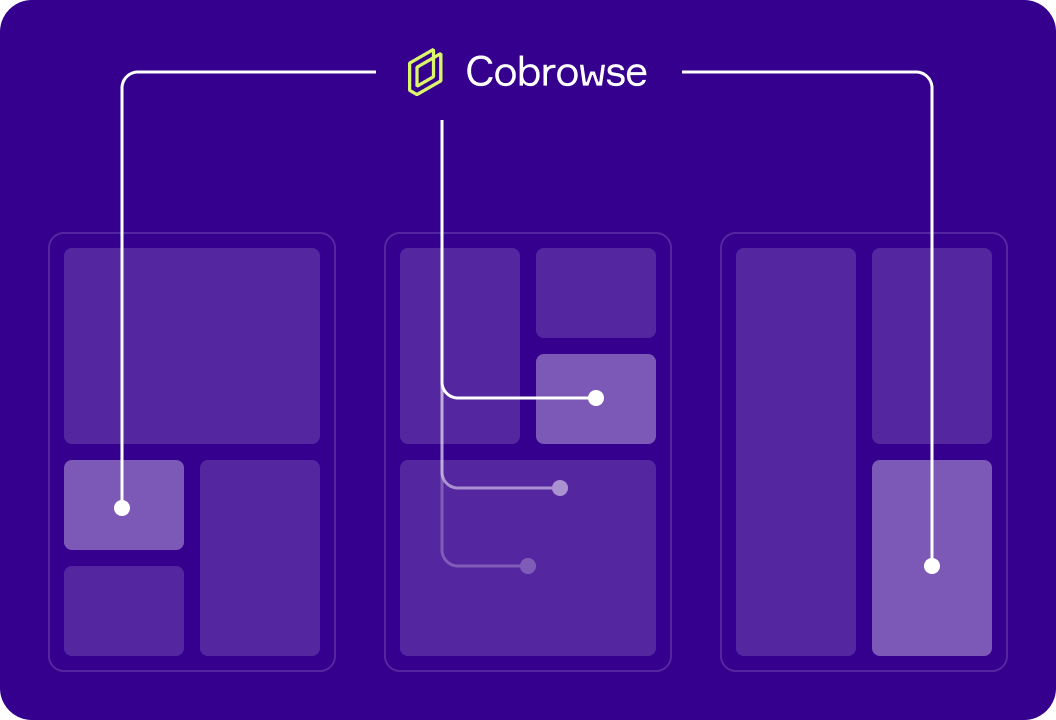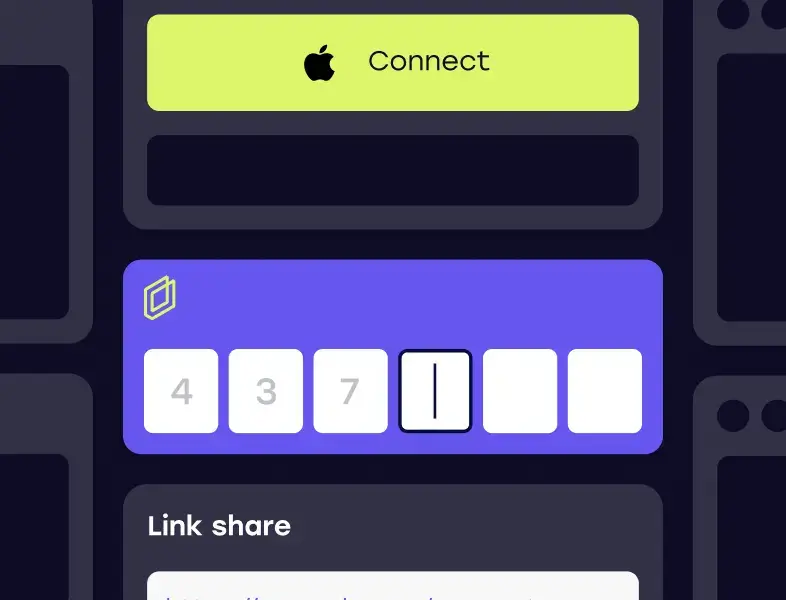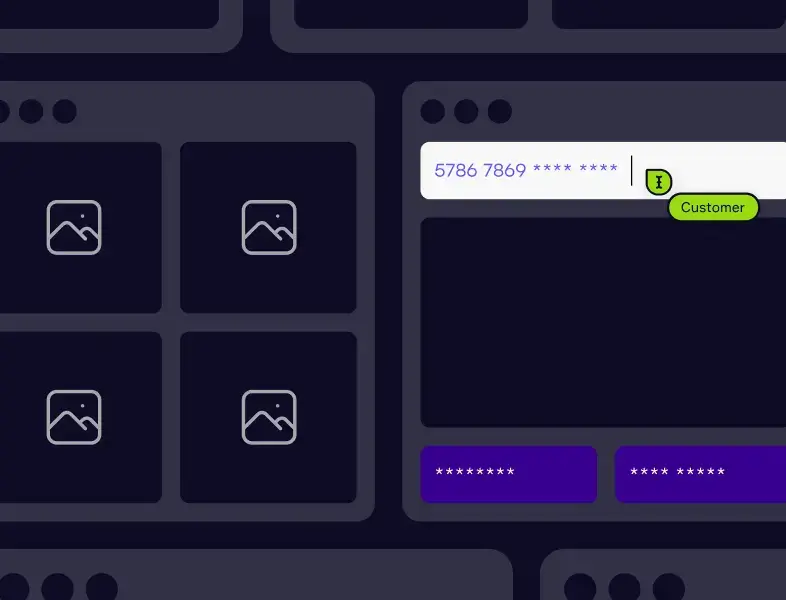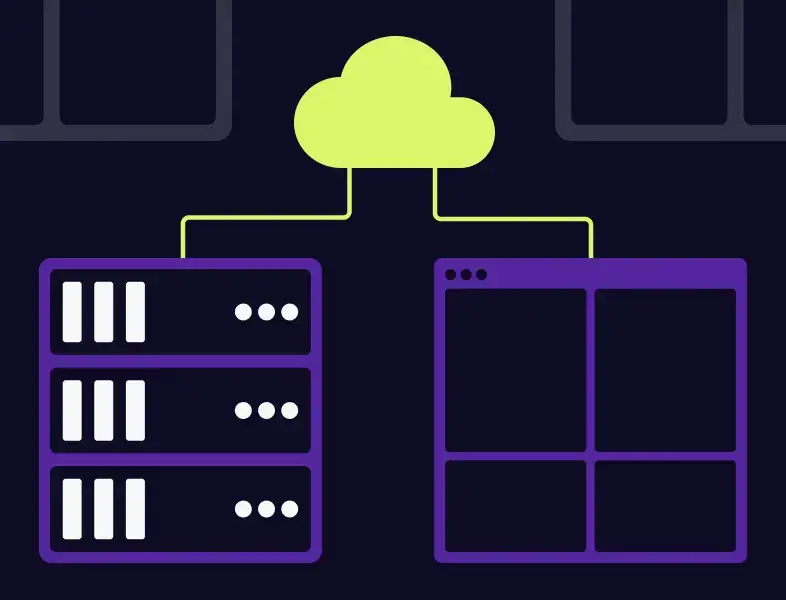Feature Spotlight
Custom Agent Integrations
Custom agent integrations allow companies to seamlessly integrate Cobrowse.io directly into their existing contact center software and bespoke agent workflows. This means that agents can work within a unified workspace, incorporating co-browsing into their single pane of glass view for all tools and interactions.