Powerful, Flexible, Trustworthy
Experience universal cobrowsing across all platforms, including mobile apps, third-party websites, and PDFs.
Optimize for your business outcomes with 7 session initiation methods and 100% default white label branding.
Ensure trust with advanced redaction and flexible deployment: Cloud, Self-Hosted, or On-premise.
Cobrowse is a contact center technology add-on which enables agents to browse and navigate your digital platforms with your customers in real time.

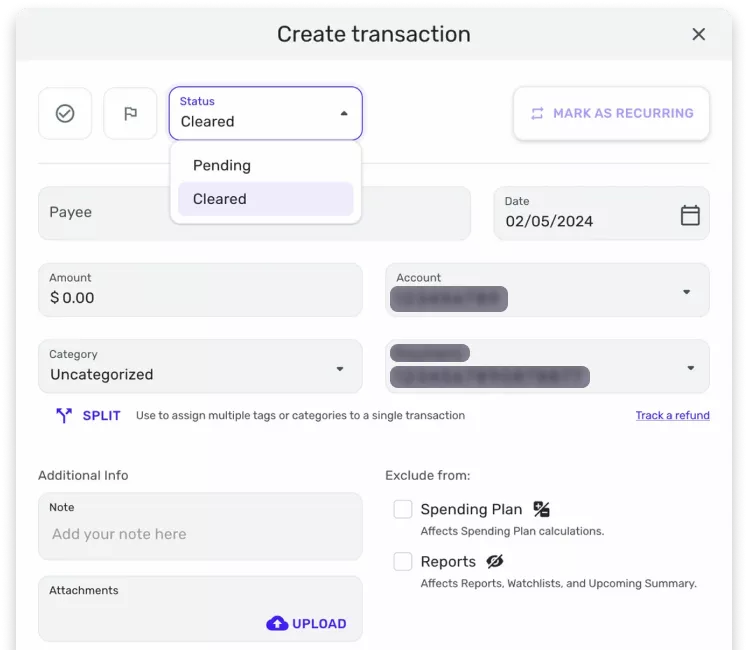

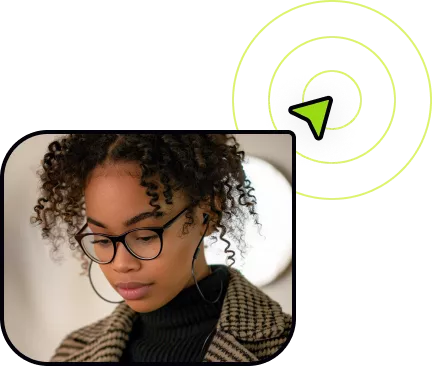
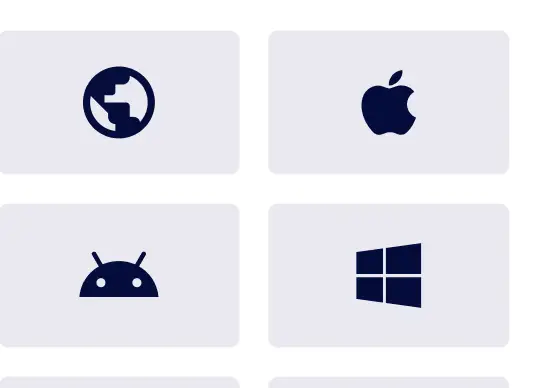

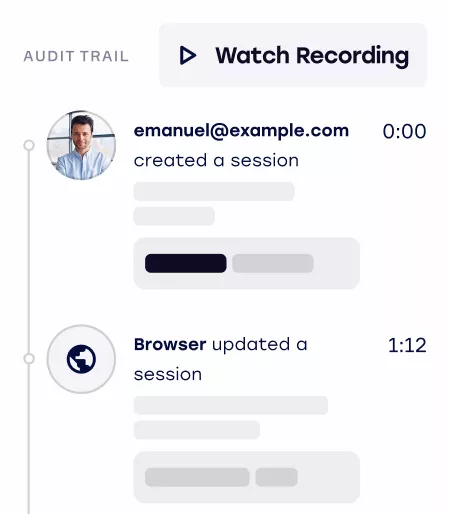
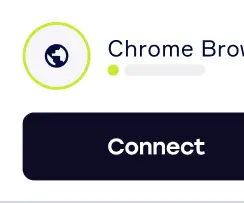
Unlock more varied use cases without limitation
Small technology differences can have an outsized impact on your business outcomes

Android & iOS Mobile Co-browse
Full co-browse for native mobile platforms without bloating your apps (< 0.6MB SDKs)

"Universal" Co-browse for 3rd Party Websites
3rd party website support, without adding any code
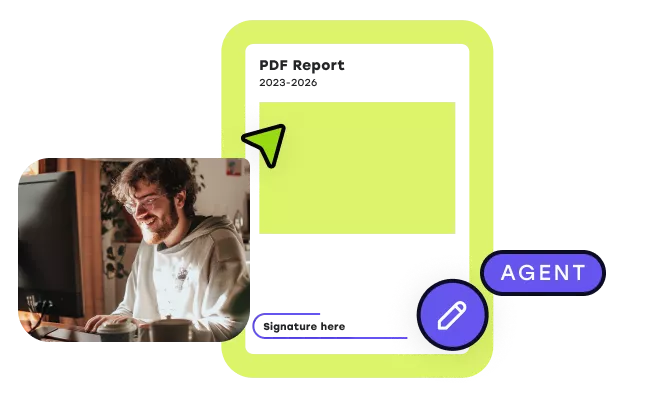
PDFs and 3rd Party Content
Collaborate with customers on PDF documents, or other third party content
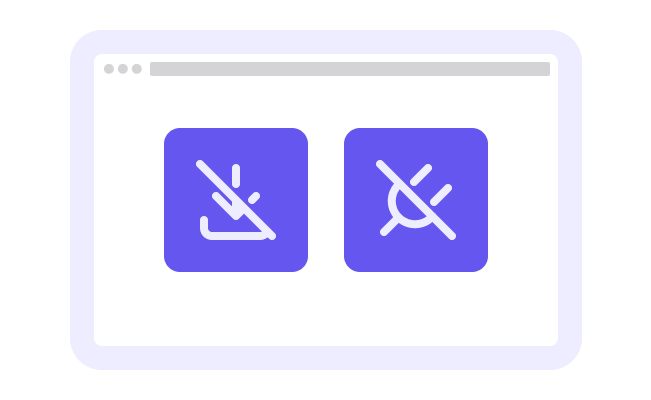
No downloads, no plugins
Connect to your customers without creating friction

Mobile camera share
See what the customer is seeing in real-time, in real life
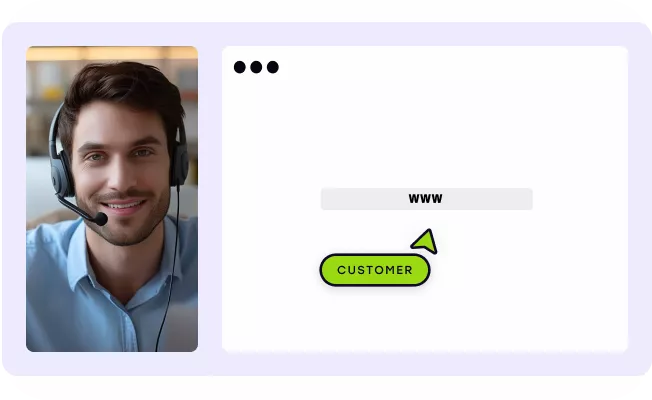
Agent present mode
Enable your agents to share content back to the customer
Support for web and mobile apps was essential, and this wasn’t something other vendors were able to deliver.

Quynh Nguyen
Product Manager, Agent Tooling, Customer Service
Avoid every extra friction for both Agents and Customers
A streamlined integration enables both Agents and Customers to succeed
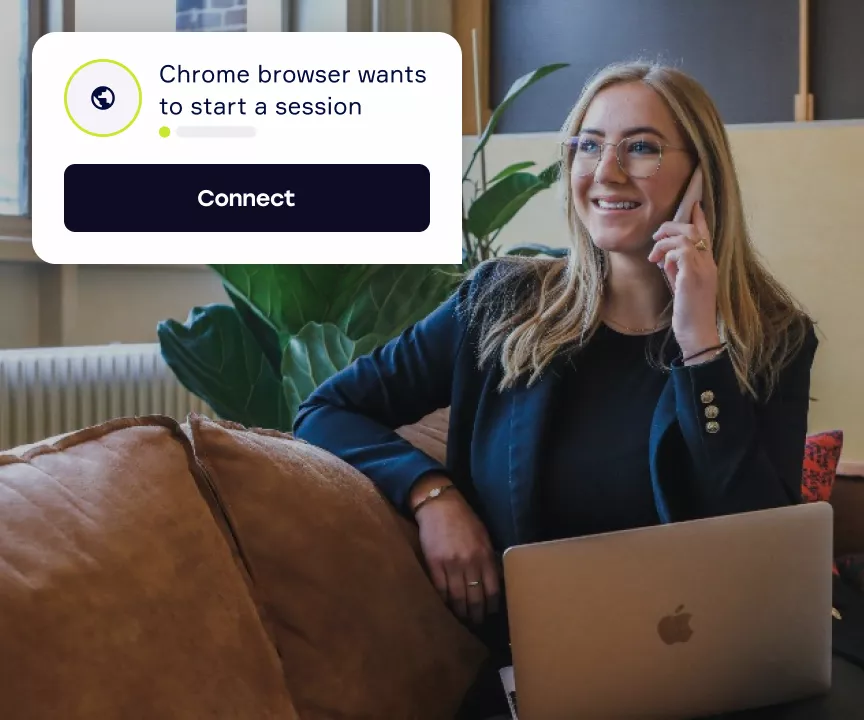
Start sessions with SMS, deep links, 6-digit codes, SmartConnect buttons, and more
100% white label by default

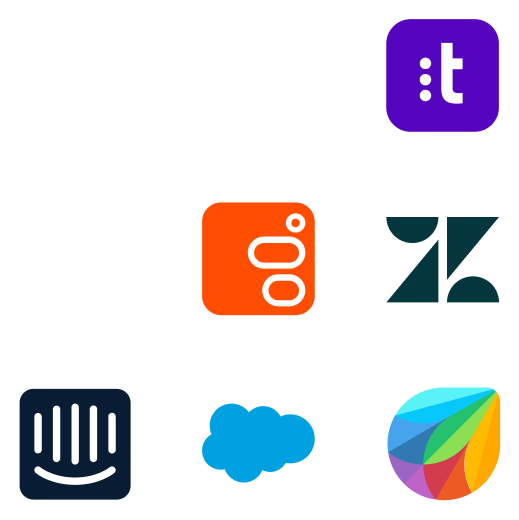
Drop-in CRM integrations
Custom UI/UX, Custom Agent Embeds
I was blown away by how easy it was to integrate into our product and agent workspace
Ian Roberts
Director, Care Operations & Technology
Maintain customer trust and data integrity with every engagement
Your customers, and your company, require a competent technical and business partner.
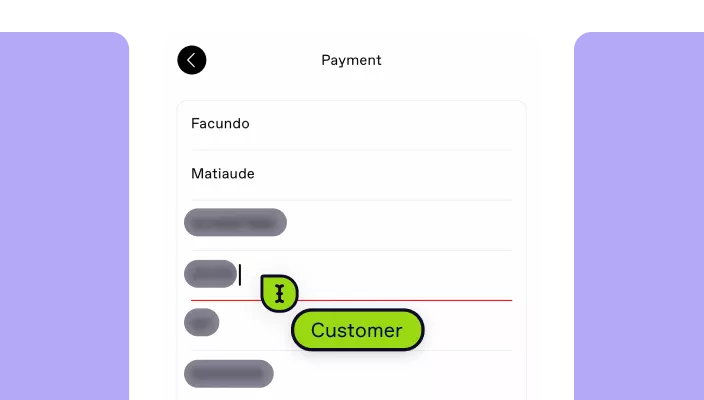
Unmatched data redaction capabilities
Redaction by default, redaction hotfix ability, granular redaction in native webviews, SwiftUI and Android compose.
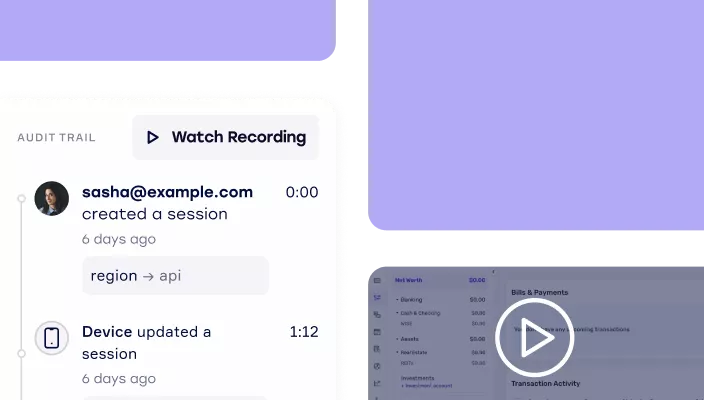
Robust audit functionality
Keep complete records of every interaction with customized consent prompts, optional session video recordings, and tamperproof detailed audit logs.
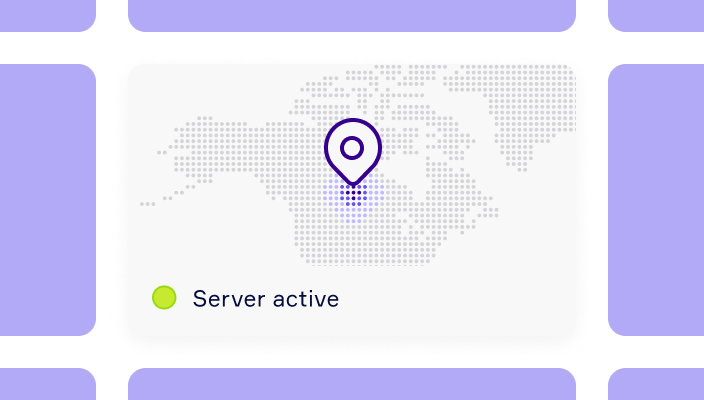
Deploy co-browse your way
Over 50 global enterprises run their own instance of Cobrowse across AWS, Microsoft Azure, Google Cloud, or in their own on-premise data centers.
Backed by industry leading certifications and compliances
Cobrowse aligns perfectly with our stringent security, legal, and compliance standards. As a financial institution, maintaining the highest levels of security is non-negotiable.
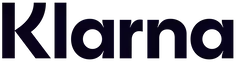
Athanasios Chatzoglou
Director of Customer Service
See the differences clearly
Full support for Web, Android, iOS, Windows and MacOS
Most vendors support website co-browsing only
Browse, navigate, annotate, and control 3rd party websites and apps without adding any code
No support for 3rd party websites and apps, or limited support via screenshare only
The ability to redact everything by default, and whitelist only specific content, Redact within native webviews, SwiftUl and Compose.
Must explicitly mark sensitive content as redacted, causing a lengthy quality assurance process and elevated risk of leaks
Use your company's existing UI components and styles for both Agent and End-user interfaces
Ability to change colors and logos only
Highly efficient SDKs, with web less than 200kb and mobile less than 600kb
Large SDKs bloat apps and damage performance
Initiate co-browse using push notifications, SMS, and 6-digit codes from either agents or end-users, or bring your own channel
Restricted by vendor to use only one or two ways to connect
Data API for detailed audit events, reporting integrations, plus optional video recordings
Limited, if any, recording ability
Deploy with Docker, Kubernetes, VMs or bare metal across any cloud provider, on-premise data centers, or air-gapped networks
Almost all vendors require some hosted components or phone-home capability, or do not offer free technical PoCs because their software is too difficult to deploy